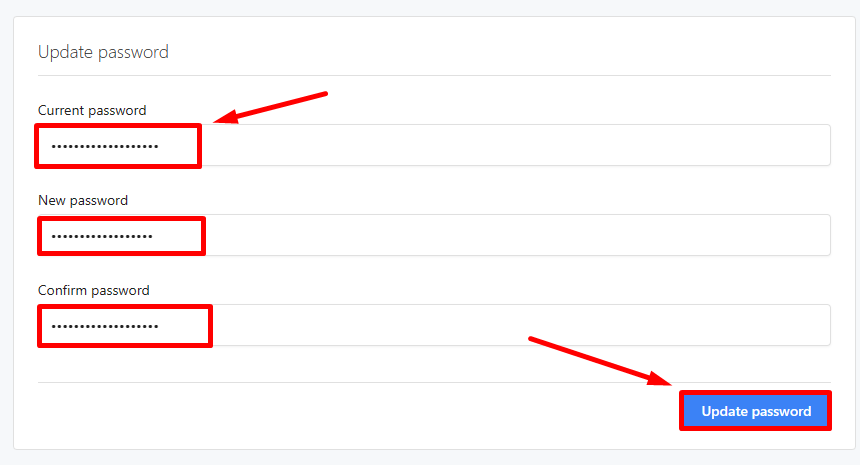How to change your account password on Drive
Print- Drive
- 0

In this guide, we will walk you through the step-by-step process of changing your Drive account password, allowing you to keep your account secure and protected. Let's start strengthening the security of your account right away!
Change Password
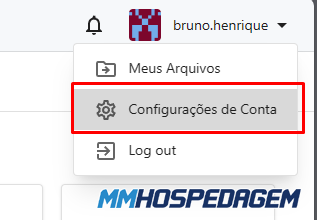
Click on the Password option
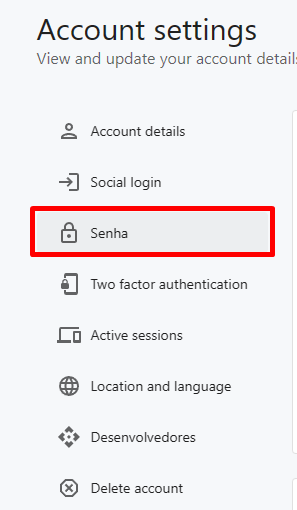
In Current password, enter your current password. In New password, enter the new password, and in Confirm password, repeat the new password