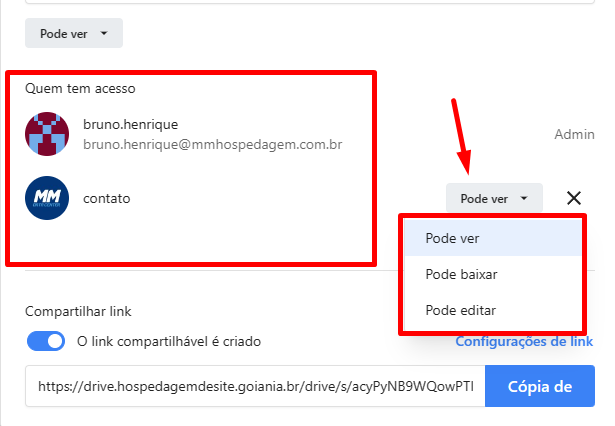How to invite people to Drive?
Print- Drive
- 0

Sharing access to your files and folders is essential for effective and productive collaboration. In this guide, we will explain step by step how to invite people to your cloud storage space, enabling seamless collaboration on important projects and documents. Let's start connecting and collaborating!
Invite People to Your Drive
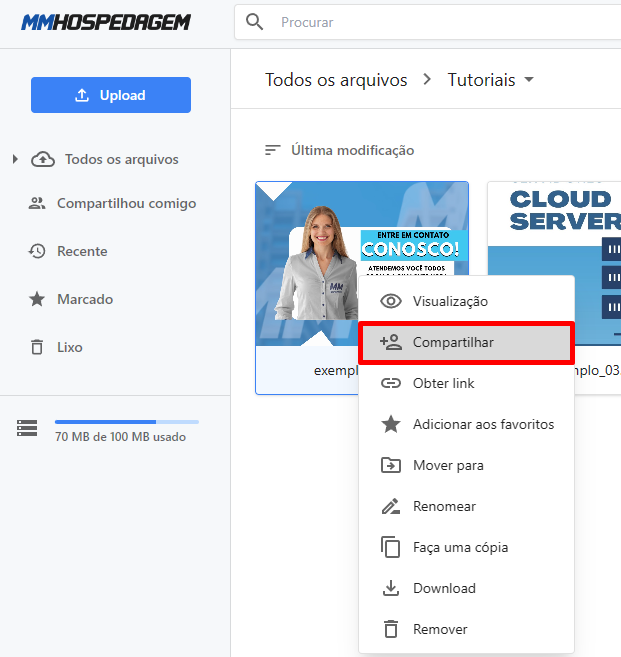
You can also click on the menu, as shown in the image below:
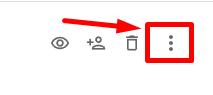
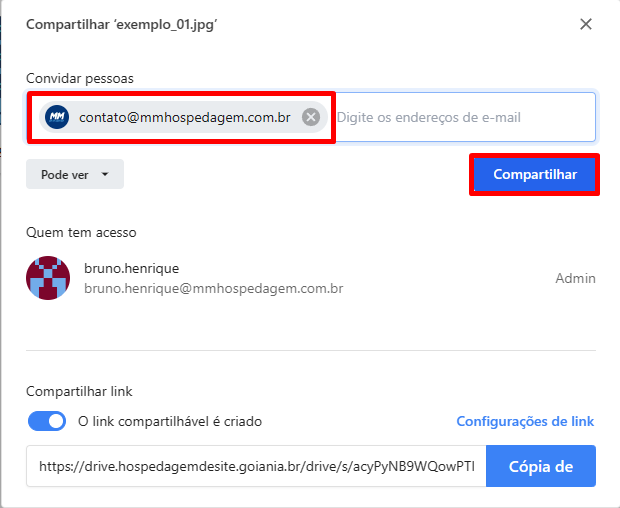
Furthermore, you have full control over the guest's permissions regarding the file. This means you can determine whether the person will only view, be allowed to make edits, or download the file.