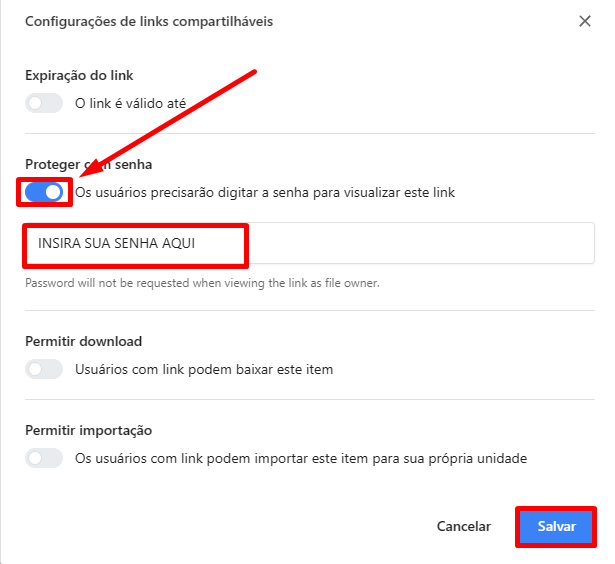Adding Password to Shareable Files or Folders
Print- Drive
- 0

Sometimes, it is essential to ensure that only authorized individuals have access to your sensitive documents and resources. In this guide, we will show you step by step how to protect the sharing link with a password, providing an additional level of security to your content. Let's start strengthening the security of your files right away!
Protect sharing link with password
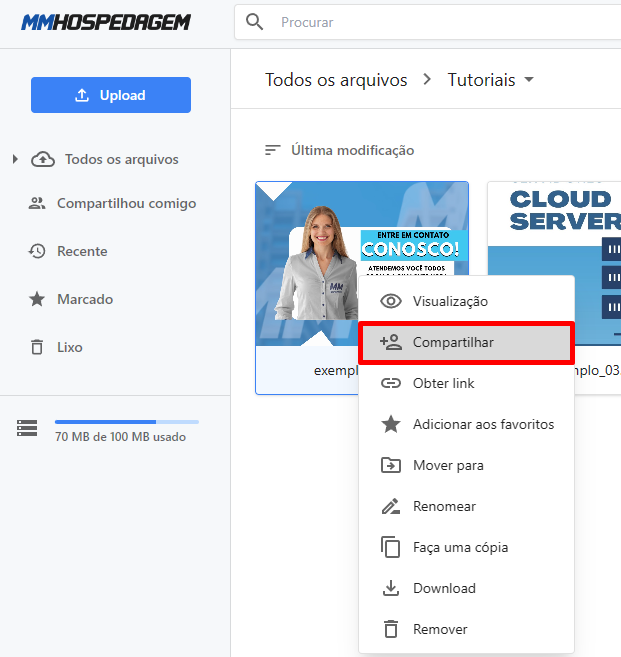
You can also click the menu, as shown in the image below:
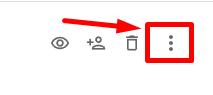
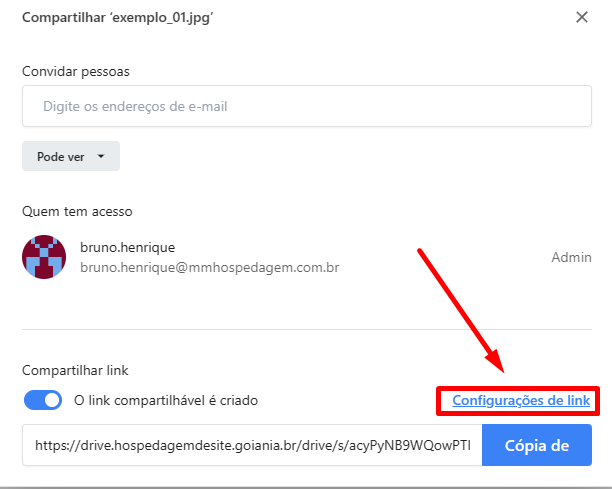
Check the option Protect with password and enter the desired password, then click Save