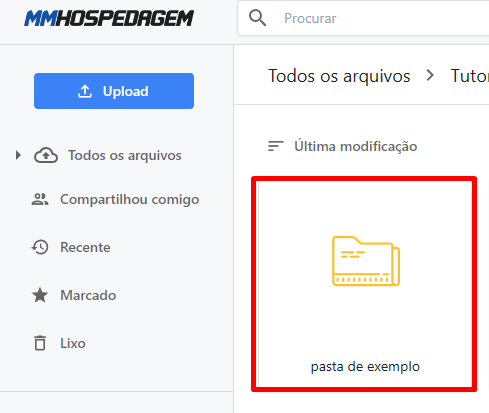Upload files or folders
Print- Drive
- 0

Drive offers a convenient and secure way to store and manage your files effectively, ensuring instant access from anywhere. In this guide, we will explore step by step how to upload files and folders in a simple and efficient manner. Let's get started!
File Upload
Click the Upload button and then click Upload Files
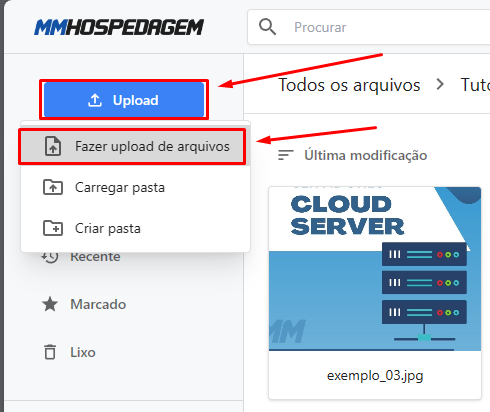
Select the file you want to upload and click Open
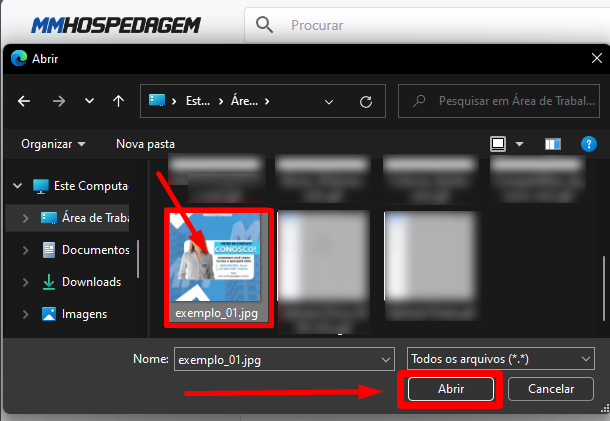
Wait for the upload to finish, and you're done!
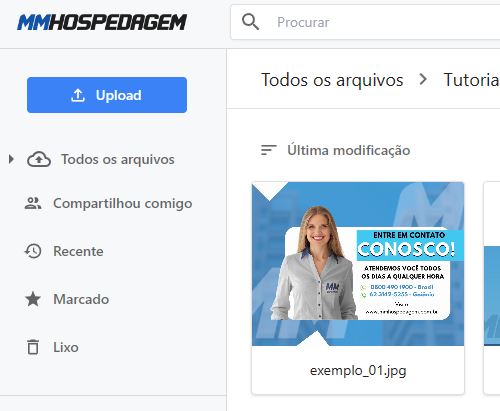
Folder Upload
Click the Upload button and then click Upload Folder
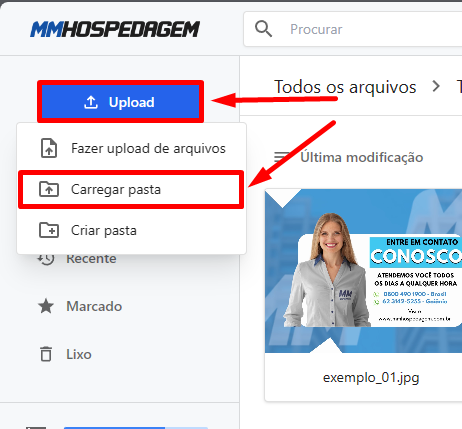
Select the folder you want to upload and click Upload
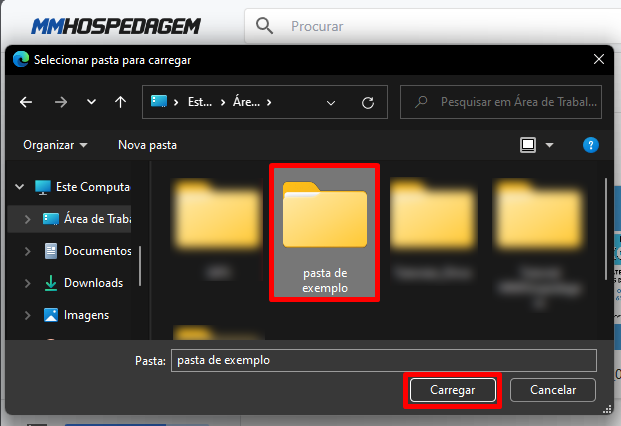
Wait for the upload to finish, and you're done!