How to enable two-factor authentication
Print- Drive
- 0

Two-factor authentication (also known as 2FA) is an additional layer of security used to protect your Drive account. This significantly complicates unauthorized access, even if the password is compromised, as the intruder would need the second factor to enter the account.
How to enable two-factor authentication
Click on your profile and then select "Account Settings"
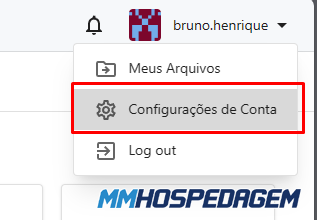
Select Two-factor authentication and then click on Enable.
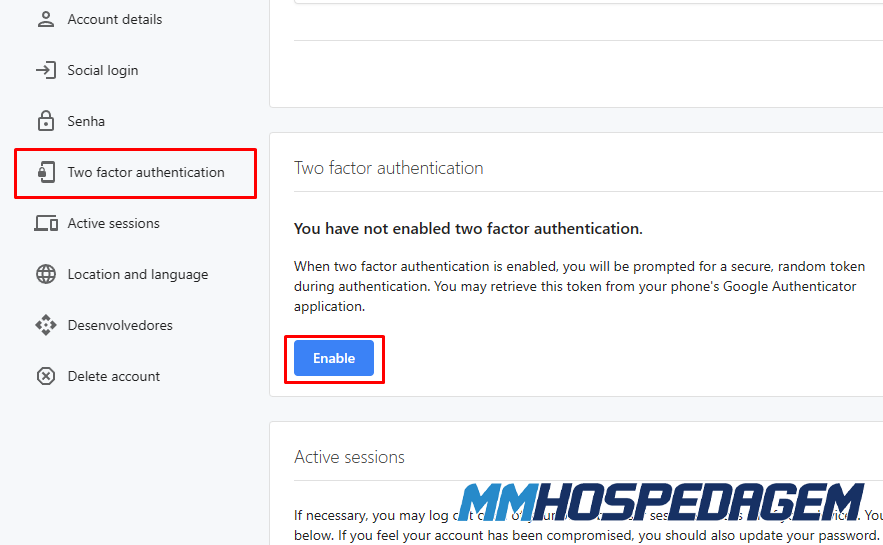
When enabled, the QR Code will be displayed. Use an authenticator app to scan the QR Code, for example: Google Authenticator, Microsoft Authenticator, among others.
Scan the QR Code using the authenticator app, enter the code, and click Confirm.
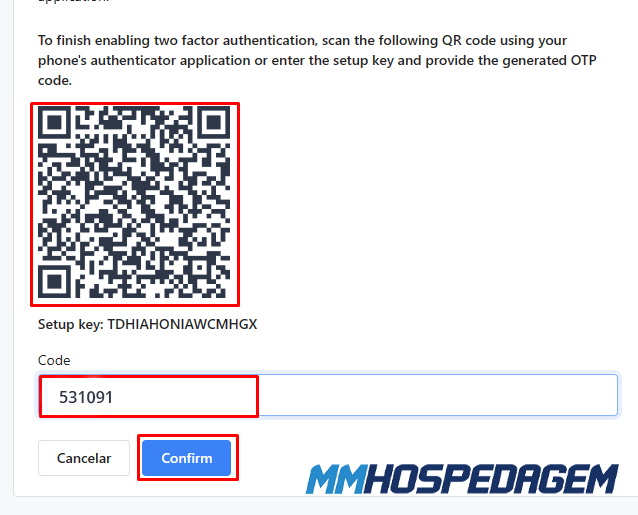

You have successfully enabled two-factor authentication!
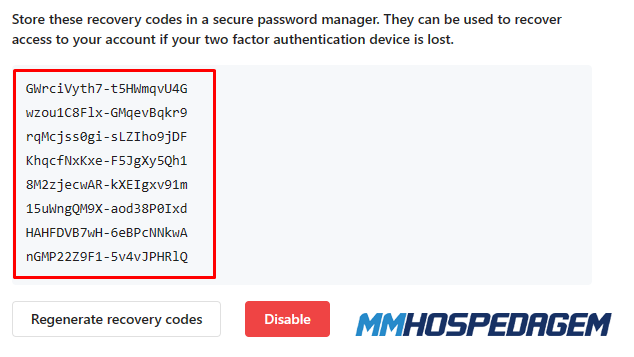
| Attention: Save the recovery codes in a secure location. If you lose access to the authenticator, you can use these codes to access your account. |









